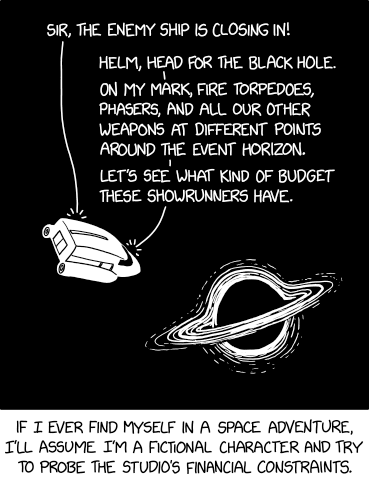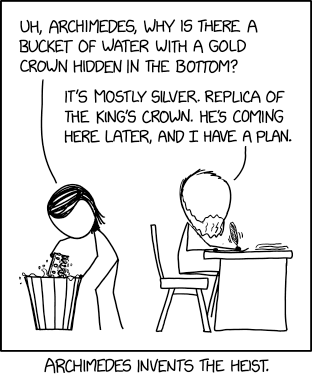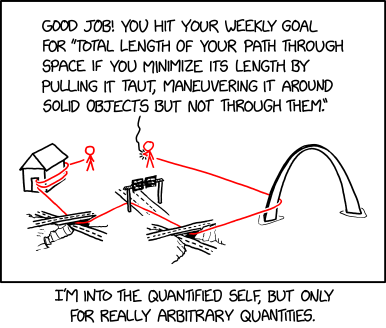Power was a requirement (need to charge those batteries for electric tools), however, its just to far away to hook it up to the house, at least not without some significant trenching and laying of conduit. Since we get a lot of sun all year round we decided to go solar. Definitely an easier said than done statement. But as of this afternoon we are fully hooked up and running off of solar energy in the greenhouse.
We started off with a kit from Grape Solar, although calling it a kit is being very generous. It basically came with the solar panels, the battery controller and some (but not all) cabling. There were not enough brackets to mount the panels to the roof and the website doesn't really help if you want to expand the system like we did (from 400 watts to 600 watts). I probably could have gotten everything if I had actually talked to someone at Grape Solar, so chalk some of that up to my own stubbornness.
Oh and one of the key components that you must have if you want to run anything that needs AC current is not included; the (now) infamous power inverter. This is purchased separately and without it you are only running on DC current through the battery controller. The whole thing was a bit of an exercise in how many ways I could be frustrated, it doesn't seem to matter how much research I did something was always missing at the end of the day. I would think that a "kit" would contain literally everything you would need to set things up, nothing else to buy, well except the batteries. It doesn't come with the batteries, which I totally understand.
That brings us to the batteries. I opted for 12V 100A Lithium batteries and they cost a pretty penny. Two of these cost more than the whole solar system itself and we are using three (which may be overkill but its hard to say how much power we are going to need to keep things warm in the winter out there). These are, basically, what you might find in an electric golf cart. They should be good for 10+ years so hopefully we won't be replacing them anytime soon.
As of yesterday, the fan and the heater were both running from power being collected through the panels. We only anticipate needing the heater in the winter to maintain a somewhat even 60 to 70 degrees and the fan runs when the temp is above 78 and we need to cool things off a bit. I was quite excited to have everything running as expected today.